"All in one" ?
-
Recently Browsing 0 members
- No registered users viewing this page.
-
Topics
-
-
Popular Contributors
-
-
Latest posts...
-
218
Economy Trump Dishes Out 36% Tariffs in Shock Move Against Thailand
More like 95%, too much <removed> & not enough economic understanding of the basic fundamentals... 1.7 B to Thailand vs 63.3 B from Thailand to the US ...heck Thailand couldnt even keep its Rice trade in 1st place when yingluck made her mess and Thailand never got it back ... what do people think is going to happen this time ? oh yer thats right muh Orange man dribble rant bad that'll change reality ofc.. Thailand has been raking in the tarriffs for decades and selling Chinese crap overseas as Thai products to avoid tariffs for its master while ring fencing against having better quality & options for Thais from overseas.. that gravy train is coming to an end and economic pain an possibly recession not to mention job losses when the factories paid for with Chinese money start closing. its going to be devastating ofc and couldnt happen to a more corrupt gravy train sucking deserving country, much as i love Thailand's people who are trying to make a life, its corrupt system rips off everyone it can bringing in anything or where it can .. even its national unkempt national parks entrance fees are a rip off which are mostly unkempt dirty and less maintained than Cambodia's and thats saying something. Should have got a deal sorted and been smart enough to see the next few years ahead instead of the usual Thai style faff about and pretend they will but never do attitude.. the chickens may be finally coming home to roost this time .Oh well it will be well deserved on trade tariffs. sorry for the little guy losing their job, the ruling class having to explain it to their Chinese masters & boss man ? not so much. -
1,704
5 year multiple entry DTV visa (Destination Thailand) from 2024-xx-xx
This is all BS if a lawyer told you this and tried to make it seem like fact. There are a lot of Thai embassies in the world and each one has their own requirements. Some still don't require seasoning, some do. Some never did and some have changed over the last year. Same goes for the other items. There is no yes or no answer for any of these things. -
172
Older Retirees and Younger Partners in Rural Thailand: Accepted or Not?
One possibility is younger Thai males in the village will be sniffing around your lady. Their assumption is she has money, you’re unable to satisfy her like they can both emotionally and physically. -
3
I have orthophnoea, nocturnal problem
Looking up the definition, it seems worse than apnea. It speaks of heart failure. "It often arises from fluid accumulation in the lungs due to heart failure, where the weakened heart struggles to pump blood effectively, leading to increased pressure in the pulmonary vessels." (orthopnoea meaning - AI Overview from googling). -
46
Community Australian Tourist Found Dead After Massage on Koh Samui
What you say may or may not be true, but I would put money on his massage being more soft and sexy instead of deep tissue. -
1
Xiaomi grabs chunk of mkt
But Chinese smartphone giant Xiaomi is changing everything with its dramatic entry into the EV market, achieving a remarkable milestone with just its second ever model. Amazingly, the company received more than 200,000 pre-orders for its new YU7 electric SUV within just three minutes of its launch. READ MORE FROM MIRROR:
-
-
Popular in The Pub








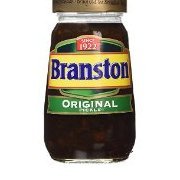



Recommended Posts
Create an account or sign in to comment
You need to be a member in order to leave a comment
Create an account
Sign up for a new account in our community. It's easy!
Register a new accountSign in
Already have an account? Sign in here.
Sign In Now