Lazada Login
-
Recently Browsing 0 members
- No registered users viewing this page.
-
Topics
-
-
Popular Contributors
-
-
Latest posts...
-
19
Future Transfer of Visa to New Passport
That is correct. Nor do some other countries eg AU, USA etc -
22
Leaving the country when you are overstaying.
Guarantee there won't be a Brass Band to send you on your way. -
44
Accident Foreign Teacher Crashes Car After Night Out, Berates Rescuers Despite Damage
Did you read the article? "Officers inspecting the vehicle discovered two bottles of liquor beside the driver’s seat." Not many people drive around indiscriminately with two bottles of booze next to their seat. -
6,200
-
15
USA Can Diddy Reclaim His Throne? A Legacy Tarnished and a Future in Question
I'm glad to see this link. I, too, am unable to post a "live" link, but, like yours, the link just comes out as text. Does anyone out there know how to post an actual, live link? Thanks... -
232
-
-
Popular in The Pub






.thumb.jpeg.d2d19a66404642fd9ff62d6262fd153e.jpeg)


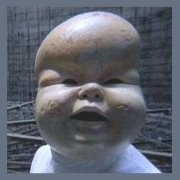


Recommended Posts
Create an account or sign in to comment
You need to be a member in order to leave a comment
Create an account
Sign up for a new account in our community. It's easy!
Register a new accountSign in
Already have an account? Sign in here.
Sign In Now