I bought new phone-how do I transfer files ,photos app from old phone ?
-
Recently Browsing 0 members
- No registered users viewing this page.
-
Topics
-
-
Popular Contributors
-
-
Latest posts...
-
1
Crime Two Myanmar Men Stab Each Other to Death in Phuket Over Love Rivalry
Sad that 2 simps had to go down like this. -
8
Scottish people are scary! (says my young Chinese student...)
Been working in Aberdeen for years.Never had any problems with people there.They love to curse and speaking loud but anyway nice. -
5
Crime Man Stabbed in Domestic Dispute Outside Pattaya Room —Wife Flees Scene
When women lose their mind , it goes downhill quicky. It's amazing that this isn't a more common occurrence everywhere in the world -
61
USA Trump's Summer Surge: Wins at Home and Abroad Mark a Golden Moment for the President
With a larger budget that the defence spend of Italy. Its a bigger budget than the Israeli defense budget, which includes about 50-100 nuclear weapons. Two and half times bigger than the Iranian budget, and they get to build nukes from that budget. With the current $4 billion a year, ICE has a headcount of 20,000, of which 7,711 are in Enforcement and Removal Operations directorate; these are the sloppy looking goons who can't afford clean tidy clothes and a shave. The $41 billion increase gets 10,000 more goons. But where is the ICE airforce and navy? Its essentially the funding of a paramilitary force that is not answerable to the DoD, but instead is under the direct command of the President. Putin took the same approach, when he formed the Rosgvardiya. However, what we see now is that the Rosgvardiya and other Presidential troops has lead to a degradation in the quality of the Russian Army. -
61
USA Trump's Summer Surge: Wins at Home and Abroad Mark a Golden Moment for the President
There has been a string of victories for the administration of late. hard fought to get some of them. And I will withhold judgement on the Big Bill just passed. Waiting to see out 5 years how his economic policies really work. Those who think they really know are guessing. Might be he restarted the US economy and helped the lower and middle classes massively. Might be not. We shall see. He has had one major loss that isn't getting any playing time around here. Elon Musk disagrees massively with Trumps economic bill/plan and has parted ways to the extent of announcing a new political party in the US. Anyone who doubts Elon can successfully do so hasn't paid attention to his past achievements. The gist of it is it will appeal mostly to those who are economically conservative. This will peel off a number of voters from the GOP resulting in handing elections to the DEM party. https://thehill.com/homenews/campaign/5386557-musk-announces-america-party/ I don't think he really has time to make it significant in the near term midterm elections but the 2028 Presidential elections he might be ramped up to impact. -
58
Government 'not satisfied' with BBC response on Bob Vylan, Demands Accountability
Are you referring to me ?
-
-
Popular in The Pub








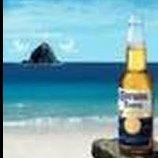



Recommended Posts
Create an account or sign in to comment
You need to be a member in order to leave a comment
Create an account
Sign up for a new account in our community. It's easy!
Register a new accountSign in
Already have an account? Sign in here.
Sign In Now