Wise
-
Recently Browsing 0 members
- No registered users viewing this page.
-
Topics
-
Popular Contributors
-
Latest posts...
-
8
Australians - the most informal people on earth?
Why you think they are gay? This could be Bondi beach. -
161
Australia - The Lucky Country - On borrowed money.
Voting is compulsory IN Australia. If you do not vote, you get fined. -
28
Report Ladyboys Brawl on Soi Bangla: Viral Video Sparks Outrage
It's good to see this forum has reverted back to the correct term ' Ladyboys' instead of the ludicrous PC/woke transsexuals etc. -
9
Report French National Arrested in Phuket for Illegal Tour Guide Work
It is impossible in THakiland as being a guide is a protected job only for Thai people.. The EU doesn't have such protected jobs.. Indeed there a Thai can work as a guide if he has the correct visa, but In Thailand being a guide is only for Thais.. All jobs should be open for everybody, and no protection anymore as we don't live in 19/20 century anymore... but as long Thailand is only for Thais, things will go down and down.. -
39
China Accuses U.S. of COVID-19 Origins in Escalating War of Words
Complete B.S. 🤣 The viruses used in the EcoHealth program could not have been progenitors of SarsCov 2. The ADN signature doesn't match. Actually the progenitor of SarsCov 2 has not been found yet! -
161
Australia - The Lucky Country - On borrowed money.
The line in the policy statement does not say that, only that support payments cease after four weeks overseas. Should Coalition obtain power need to wait for clarification as well as changes to enacted Social Services law. Personally I believe legislation to reverse pension portability would not pass as it would create a lot of political grief with pensioners forced to return to OZ
-
-
Popular in The Pub
-


.thumb.jpg.3ee24d9400fb02605ea21bc13b1bf901.jpg)


.thumb.jpeg.d2d19a66404642fd9ff62d6262fd153e.jpeg)

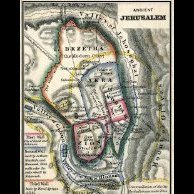


Recommended Posts
Create an account or sign in to comment
You need to be a member in order to leave a comment
Create an account
Sign up for a new account in our community. It's easy!
Register a new accountSign in
Already have an account? Sign in here.
Sign In Now