-
Recently Browsing 0 members
- No registered users viewing this page.
Announcements
-
Topics
-
Latest posts...
-
3
Terminated...........
Too bad, Arnold... You're vote is being cancelled by Mommy Milkers. I’m trying hard not to laugh while writing the phrase “Mommy milkers for Trump,” but, alas, it’s a real thing. https://dailycaller.com/2024/10/31/donald-trump-maga-conservative-women-mommy-milkers-twitter/ -
18
Suvarnabhumi Bangkok Airport SAT-1 Terminal
BKK is one of the finest. Never need to wait too long. I like it a lot. DFW (Dallas Fxxxxng Worthless) one of the worse. Gives Heathrow run for tittle but loose... Old creaking, rumbling junk Halloween train making slow loops... Filthiest too! Announcement '50s level two-way WWII Motorol? Can't get what they say. Tejas rules - yeah baby! -
7
Fire Breaks Out in Pattaya Condo
Not knowing the building, I do not know if this condo block has sprinklers. A sprinkler system is designed to contain a fire within the unit of origin and protect others from the fire, which is what happened in this fire. The same is also achieved by the building’s construction, with only the unit of fire origin suffering direct fire damage. Sprinklers are not designed to extinguish a fire, although they often will. The effectiveness of a sprinkler system will depend on what changes have been made in the layout since installation and what furniture and fittings in fitted, so hence sheilding possible hazards from the sprinkler water coverage. The time to activation of a sprinkler head will also depend on where the fire started. As an example a fire in storage in a bathroom would delay the system until direct heat or flame (normally 68C for a red sprinkler glass head) reaches the sprinkler in the main room. Bathrooms and small storage cupboards do not normally have sprinklers fitted in those areas. Sprinkler also do not stop the spread of smoke from a fire, in fact there is a chance of a sprinkler controlled fire producing more smoke due to the burning material only smouldering and the lack of complete combustion. All of this will be observed in the fire investigation, but it appears that the fire safety measures mostly worked in containing the fire, but not the smoke, which seems to have spread into stair wells, probably from doors being left or wedged in the open position. -
36
Seeking “hole in the wall” restaurants in CM for home-style farang food
Recommend "My Kitchen" in Nong Hoi. https://maps.app.goo.gl/sy52dND2R9WWViMt9?g_st=com.google.maps.preview.copy -
17
E-visa Vietnam
Not sure I follow your question. There is two options. Single entry visa that provides for 30 day stay. Multi Entry is valid for 90 days. No need to provide flight dates. Obviously you use flight to Vietnam as your "grant visa valid from" When you then try to enter the "To" date it will only allow 30 day span. Prompts you to correct field if you type in more than 30 days.. It doesn't work like a METV (for Thailand) Note for others : only use the link provided in first reply by @ozfarang for eVisa application. Always check back through application. I In particular the "Grant Visa from" Also the "To" dates -
24
Thailand grants citizenship to half a million people – but not farangs
Thailand's working age population will gradually taper in the next 20-30 years. So a kind of smart move to socially integrate migrant workers from the neighboring nations. They are culturally, religiously (often Buddhists like Thais) close to the people in this kingdom So won't be like those newly arrived 'refugees' from Africa and Middle East in Europe(often refuse to integrate into the destination country). -
2
Former District Agricultural Officer Shoots Man Dead in His Restaurant After Altercation
Let´s see what do a need to take go for work today?............Aaaah! My gun. -
183
-
-
Popular in The Pub
.png.3b3332cc2256ad0edbc2fe9404feeef0.png.8488ab72b8bb2e508209bfe3211b6e08.png)
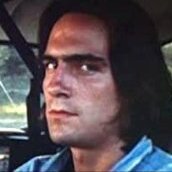





Recommended Posts
Create an account or sign in to comment
You need to be a member in order to leave a comment
Create an account
Sign up for a new account in our community. It's easy!
Register a new accountSign in
Already have an account? Sign in here.
Sign In Now