Notifications.
-
Recently Browsing 0 members
- No registered users viewing this page.
Announcements
-
Topics
-
-
Popular Contributors
-
-
Latest posts...
-
4
Arriving from UK on a 0NE-WAY Ticket at Suvarnabhumi in 2025?
Just buy a cheap ticket for 4 weeks later from BKK to Malaysia on Air Asia. They are only around 2000 baht -
12
THAILAND LIVE Thailand Live Tuesday 19 August 2025
Man Seriously Injured After Mattress Slides Off Pickup Truck Picture courtesy of Amarin. A man suffered life-threatening injuries after falling from the back of a pickup truck when the mattress he was sitting on slide off the vehicle in Pluak Daeng district, Rayong. Full story:https://aseannow.com/topic/1370175-man-seriously-injured-after-mattress-slides-off-pickup-truck/ -
49
Bt 800,000?
So you think it is okay to break the law for personal gain. Do you have children? And if so, is that what you teach them? -
0
Accident Man Seriously Injured After Mattress Slides Off Pickup Truck
Picture courtesy of Amarin. A man suffered life-threatening injuries after falling from the back of a pickup truck when the mattress he was sitting on slide off the vehicle in Pluak Daeng district, Rayong. The incident occurred on Route 3013, near the entrance to Soi 4 in Map Yang Phon subdistrict. According to witnesses, the injured man was helping relatives move house from Map Yang Phon to Mae Nam Khu. Several mattresses had been stacked onto the back of a pickup truck, and the victim sat on top of them in an attempt to keep them from falling off during the journey. As the vehicle travelled along the road, two of the mattresses slid off off the truck. The man was thrown with them, crashing onto the asphalt. His head struck the road with such force that he sustained a severe skull fracture. Reports say he was found unconscious and without a pulse at the scene. Emergency responders from Pluak Daeng Rescue Unit arrived quickly to administer first aid and CPR, before requesting additional medical support. Medics from Bangkok Pluak Daeng Hospital rushed to the scene and transferred the victim to hospital in critical condition. Police are investigating the incident. Adapted by Asean Now from Amarin 2025-08-19 -
4
Arriving from UK on a 0NE-WAY Ticket at Suvarnabhumi in 2025?
OP you have a visa. The airline at departure will not require an onward flight. Nor will immigration at arrival in Thailand. For peace of mind have WiFi access and if any nonsense from airline. Step away from counter and book a "rent a ticket" (won't be necessary) How do you obtain 5 months? 90 day stamp from the Non O + 60 day extension to visit wife? Here is link for onward flight. https://onwardticket.com/ -
0
FBI redacted Trump's name in Epstein files
The FBI removed President Donald Trump’s name, along with those of other high-profile figures, from Jeffrey Epstein-related documents earlier in 2025, claims a Bloomberg report citing three people familiar with the matter. According to reports, approximately 1,000 FBI agents were tasked with reviewing around 100,000 pages of Epstein-related records, and internal instructions asked staff to flag any reference to Trump. According to people familiar with the process, the names of President Trump and other prominent individuals were then redacted by Freedom of Information Act officers because they were private citizens at the time. FBI redacted Trump's name in Epstein files
-
-
Popular in The Pub



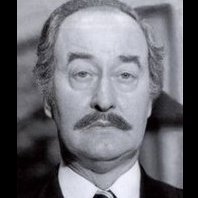
.thumb.jpg.3ee24d9400fb02605ea21bc13b1bf901.jpg)





Recommended Posts
Create an account or sign in to comment
You need to be a member in order to leave a comment
Create an account
Sign up for a new account in our community. It's easy!
Register a new accountSign in
Already have an account? Sign in here.
Sign In Now