Powerline adapters
-
Recently Browsing 0 members
- No registered users viewing this page.
-
Topics
-
-
Popular Contributors
-
-
Latest posts...
-
2
EU EU civil war erupts as Italy's Giorgia Meloni explodes!
You're too late. Unfortunately, she apparently exploded and the EU is now a war zone as a result. -
8
Trying to help Cambodian friend w/ visa issue leave Thailand
If the entry stamp still shows as valid in her passport, she can just leave and the immigration officers at the airport will be none the wiser. She will certainly run into some pretty large issues if she returns in the future and attempts to work, but just to get out of Thailand likely won't have any issues if what you say is accurate. -
28
Helmet noise
I think we agree, and I have got a few bugs in my face myself with open face helmet, one bird with full face, and a few riding buddies had a open wound after hitting big panzer bugs in high speed as well. It happens rarely, but the more km you ride, the chance is there. -
28
Helmet noise
My Current Helmets are 2 Full face HJC RPA11 one in Thailand and one in UK and a Momo open face in UK and a Bell open face in Thailand .....always use earbuds too .- 1
-

-
42
Ukraine Putin Shrugs Off Trump’s Ukraine Ultimatum
Frank, The article appears under the name, Volodymyr Zelenskyy who - as you know - is the President of Ukraine and one of the men who would have to agree to the terms of any peace deal. So when the very same Volodymr Zelenskyy states that Boris Johnson did not talk him out of a peace deal for the simple reason that a peace deal did not exist, the rational thing to do - in the absence of evidence showing that Zelenskyy is lying - is to accept the statements as fact. Whether the accounts of WMDs, Saddam's babies, Assad gassing his people, Anthrax, the Protocols of the Elders of Zion, Elvis being seen alive in a chip shop in Scunthorpe, etc, etc are true or not is completely irrelevant to this issue. Frank, for the sake of your sanity stop believing that - by definition - every conspiracy theory is true, and that every article which appears in the MSM is false. -
53
How long have you been married to your Thai wife?
Married to Thai wife now for 29 years and also have mia noi for 21 years , they both love me loads and are great women ,,,, but hate and are jealous of each other ,,,,but Im happy ......with or without them LOL
-
-
Popular in The Pub

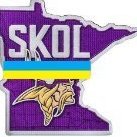
.thumb.jpeg.42eea318e3350459f0aaaa5460326bca.jpeg)




Recommended Posts
Create an account or sign in to comment
You need to be a member in order to leave a comment
Create an account
Sign up for a new account in our community. It's easy!
Register a new accountSign in
Already have an account? Sign in here.
Sign In Now