Changing banks
-
Recently Browsing 0 members
- No registered users viewing this page.
Announcements
-
Topics
-
-
Popular Contributors
-
-
Latest posts...
-
8
-
44
Using Fixed Deposit For Retirement Extension
For 13 years now I have used a Fixed Term account to hold my "Extension" money. The day before I plan on submitting my Extension application I go to the bank, get my "bank letter" and update my passbook. The update shows the last interest payment made and the current balance. No need to do any transactions. (This is at Jomtien.) The only requirement is that the bank letter and bank book have to be done within 3 days of submitting the Extension application. The only time you need to photocopy additional bank pages (if you are doing the "800k in an account" method) is if the current bankbook page doesn't show the account balance for the (full) previous year. In which case - assuming you weren't trying to scam Immigration - you simply photocopied the previous page and submitted that with your application. Had to do that once. And once I had to go home and get my previous bank book because when I went to do the update I was out of pages and had to get a new book - which didn't show the balance for the previous year of course. The rule about accounts is - the money has to be accessible "on demand". As in, you need to be able to go into the bank and take the cash out immediately if needed. You can do that with a Savings, Fixed Term or Foreign Currency Deposit (FCD) account. But NOT with "investments" and "RRSPs" and "401ks" which is why they are NOT acceptable. I'd love to be able to use some of my long-term GAIN investments as my "proof of finances" but the problem is - if I needed that money in a hurry (i.e. because of an accident or whatever) - I couldn't just walk into the bank and cash out the investment. It could take a week or more for them to calculate the current value of the investment, close it out and deposit the money into my account. And some people would try to scam Immigration by trying to claim the "end value" of the investment equals the financial requirement of the Extension - even if that "end value" won't be realized until 10+ years down the road. But many of those investments do not pay out the full amount if you close it out early. And of course - the money isn't immediately available if it was needed. And that is what a lot of scammers are hoping. For a way they can pretend they have the money to meet the requirement when they actually don't, by pretended they have "millions" in investments "back home" - yadda yadda yadda. Originally, the money was what Immigration had calculated (based on what they estimated the average "2 week millionaire" spent on his vacation) a foreigner would need to live for a full year in Thailand. (And the joke was - if you were married they figured you could live on half that amount because you wouldn't be in the bars every night and eating in restaurants everyday.) They expected you to show that you had the money and were actually using it to live on. Hence the requirement to show "transactions" on the account. I remember the first time I submitted an Extension application and the Immigration guy questioned me about it and I showed him I had a separate (Savings) account that I used for my living expenses. After that, they never questioned using a Fixed Term account as my "proof of finances". But as always - each Immigration office can have it's own rules about what they are willing to accept as proof of your finances. And those can change every time they get a new boss who decides he wants things done differently. -
2
-
95
Video 20 Foreigners Assault Thai Shop Owner in Phuket Dispute
the "thumbs down" brigade are digital "grunters" -
77
Lived in Thailand longer than any other place in my life!
Last week, a nurse realized she wasn't even born when I was already living in Thailand... And of course, talking with all these newcomers (of Thai nationality) who have just been to Bangkok a couple of years, is kind of funny. -
2
Crime DSI Summons 1,200 in Senate Vote-Buying Probe
^ Correct. And if any corruption is found it will take 5 years for anything to be done about it.
-
-
Popular in The Pub









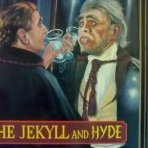



Recommended Posts
Create an account or sign in to comment
You need to be a member in order to leave a comment
Create an account
Sign up for a new account in our community. It's easy!
Register a new accountSign in
Already have an account? Sign in here.
Sign In Now