AIS Speed Upgrade: A Tip
-
Recently Browsing 0 members
- No registered users viewing this page.
-
Topics
-
-
Popular Contributors
-
-
Latest posts...
-
-
21
Politics Ruling Party’s Future in Jeopardy: Pheu Thai Battles Public Discontent
No mention of the impact on Thais of Thaksin's disastrous economic policies - hand outs, half half travel, landbridges, casinos, war with Cambodia and now they cannot negotiate a trade deal with the US, as Vietnam, Indonesia and the Philippines have done. So thousands of jobs in the export sector will be lost due to their incompetence. It is high time this disgusting family was driven out of Thai politics. -
200
Is Trump actually doing a better job than you expected?
He listened to the people and is carrying out their wishes. Pity Other countries don't have similar people with guts. -
36
UK Lionesses Roar Home: Fans Celebrate Euro 2025 Win with Style
Funny how all the Wokies supporting so called "transwomen" in the women's game a year ago are now acknowledging how ridiculous that notion is. 😆 They really have lost the argument. What a change in the landscape. Marvellous. -
56
Problems after Sleep on New Desktop.
And to then do a restart which should be done once a week and then shut down on completion. -
8
Thailand Digital Arrival Card.
Your opinion is correct. If accommodation changes do nothing. There are even folk arrive in Thailand with zero accommodation. In the TM6 days folk wrote anything. Nana Hotel soi 4 Sukhumvit was popular.
-
-
Popular in The Pub









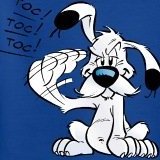



Recommended Posts
Create an account or sign in to comment
You need to be a member in order to leave a comment
Create an account
Sign up for a new account in our community. It's easy!
Register a new accountSign in
Already have an account? Sign in here.
Sign In Now