Slow start-up
-
Recently Browsing 0 members
- No registered users viewing this page.
-
Topics
-
Popular Contributors
-
Latest posts...
-
113
Longest you ever done non stop
Ive done Chonburi to Chiang Rai and back a few times, 20hr run... with side of the road pee stops. -
87
Transgender Community Faces Rising Hate Amid Political Attacks and Social Backlash
The left needs more ladyboys so they can date them and pretend they’re not actually gay. -
0
Accident Cement Truck Slams into School Van, 19 Children Injured in Prachinburi
Pictures courtesy of Thaich8 and responders. A road crash on the morning of 4 June, left 19 schoolchildren injured after a cement truck collided with a school van in Sri Maha Phot district of Prachinburi province. The incident occurred around 08:00, at a notorious junction near Ban Nong Hai-Ban Nong Man Pla Road, close to the Phase 7 industrial estate in Hua Wa subdistrict. CCTV footage captured the harrowing moment when a school van, driving on the main road and passing through a flashing-light intersection, was struck from the side by an oncoming cement truck that reportedly failed to brake in time. The force of the collision caused the van to overturn. Emergency responders rushed to the scene, where they found the van lying on its side by the roadside and the cement truck, with a damaged front bumper, stopped nearby. Rescue workers quickly extracted the injured students, who were primarily between kindergarten and Mathayom, providing first aid before transporting them to Sri Maha Phot Hospital. Many of the children were visibly shaken, with some of the younger ones in tears. The van was transporting 19 students from Ban Rabo Phai to Thewarak School in Sri Mahosot district when the crash occurred. Ms Nit Chitchamnong, 59, the school van driver, stated that she was driving normally along the usual route when the cement truck suddenly emerged from the side road and struck the van, causing it to overturn. “I was driving on the main road, just as always. When I passed the flashing-light intersection, the cement truck came out of nowhere and hit us,” Ms Nit recounted. Mr Namchok Plangthong 29, the cement truck driver, claimed that he saw the school van approaching and had already begun slowing down from an incline. However, he alleged the van driver did not stop at the intersection and he was unable to brake in time. Parents, upon hearing the news, rushed to the scene in panic to check on their children. Some were visibly distressed and vocally angry at the cement truck driver. Authorities are continuing their investigation into the cause of the accident and reviewing CCTV footage as part of the process. Fortunately, no life-threatening injuries have been reported. Adapted by Asean Now from Thaich8 2025-06-04 -
24
Suggestions needed for immigration and Bangkok Bank
I would recommend using the BKK Bank branch at Central Festival. I would not use the one by Immigration--always way to crowded and it's very small. If you run into difficulties opening an account at BKK at Festival, there are all the other major banks nearby to try on the same floor. Spouse and I get good service at Yellow Bank, but we also have accounts at BKK. -
19
£1 billion a month: Rising Benefit Claims by Foreign Nationals Fuel Political Tensions
From a UK Government web site "Mortality is significantly higher during the winter months (December to March) in the UK when compared to other seasons. On average there are around 35,000 excess winter deaths (EWDs) each year in England and Wales but the number tends to vary annually." The article goes on to describe some of the risk factors and gives some figures based on statistical modelling. One item that may be relevant to the conversation on this that is mentioned in the article is "Although exposure to extreme cold can kill directly through hypothermia, the leading causes of cold-associated illness and death are respiratory and circulatory (lung and heart) conditions, dementia and Alzheimer’s. People with dementia and Alzheimer’s often do not recognise that they are feeling cold. We also know that cold-associated mortality represents a significant health inequality, with those experiencing greater deprivation more likely to be affected". The article doesn't mention anything about people who "freeze in their homes" or are "frozen in their homes". This equates to hypothermia though of course. My reading of the long article and extrapolating it to the OP is that cold weather kills for numerous reasons, and if the care system was better then people who are at risk might not be as likely to die. A £billion a month might go some way to helping, but would not solve this. One of the reasons for this is a lack of staff, and not enough legal UK citizens want to work in this sector, so immigration is needed. But not the form of immigration as mentioned in the OP. Bottom line is the UK is in a massive mess, and it's the fault of successive governments. And it's Labour in power now and it's their job to fix the mess. No point in them being kicked out as the next lot in are unlikely to solve it either. https://www.gov.uk/government/publications/extreme-cold-temperatures-in-domiciliary-care/extreme-cold-temperatures-in-domiciliary-care-the-study -
87
Transgender Community Faces Rising Hate Amid Political Attacks and Social Backlash
As I said, if you’re killing, rioting, burning and looting for a leftist approved cause, it’s just a protest. How is burning down a police station or a courthouse not seditious?
-
-
Popular in The Pub
-






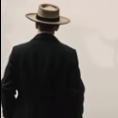


Recommended Posts
Create an account or sign in to comment
You need to be a member in order to leave a comment
Create an account
Sign up for a new account in our community. It's easy!
Register a new accountSign in
Already have an account? Sign in here.
Sign In Now