Online Instant 90 Day Report
-
Recently Browsing 0 members
- No registered users viewing this page.
-
Topics
-
-
Popular Contributors
-
-
Latest posts...
-
32
EU Spanish Shock: Muslim Festivals Banned from Public Places!
No thank you. It’s got absolutely nothing to do with the topic of discussion Ask the forum management to start a thread in churches in Saudis Arabia if that’s what you want to discuss. -
27
Blood Pressure Measuring Universal Standard ?
All good - weight good and not fat at all - play golf 1-2 times a week and walk most of the way - dont eat take away - only one main meal a day. But I do take medication - for my skin condition - without it life is awful. -
39
Report Pattaya Police Raid Villa Over Live-Streamed Sex Acts, Arrest 5
Absolutely disgusting....where's the proof, a 5 minute preview should be allowed to feed my indignation, sullying the fine reputation of Pattaya. -
111
Microsoft's Windows 11 rant - it's a con!
Like father like son, you taught him well ::sigh::- 1
-

-
298
USA Maxwell Clears Trump: DOJ Considers Releasing Interview
Even if she told the truth, nobody will believe her! Trump and his MAGA acolytes lied so much that they lost any credibility! 🤣 -
111
Microsoft's Windows 11 rant - it's a con!
Doubtful if you will have problems staying with Windows 10. I certainly wont be changing to Windows 11. Get a good Antivirus package and install that. You wont be open to viruses then.
-
-
Popular in The Pub

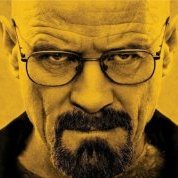








Recommended Posts
Create an account or sign in to comment
You need to be a member in order to leave a comment
Create an account
Sign up for a new account in our community. It's easy!
Register a new accountSign in
Already have an account? Sign in here.
Sign In Now