AIS fiber own router - has anyone done it recently?
-
Recently Browsing 0 members
- No registered users viewing this page.
-
Topics
-
-
Popular Contributors
-
-
Latest posts...
-
41
Unable to order online medicines anymore.
Seems there has been a change in the law about advertising meds online. I went to order my BP meds online with Bangkok Drugstore but the cupboard was bare. I called them and business is as usual via email or phone. Medisafe is ok via Messenger and email. -
0
Understanding blood pressure.
About 5 years ago my blood pressure started to go up,not a lot bit in a steady line. When it was around 130 i started to take 5mg Anapril 5 mg. That worked for awhile but pressure came back and i increased to 2 xAnapril 5mg. I am now 67 years old,170 cm and 59 kilo. About four months ago i started to do IMF and i lost about 2 kilos of what i assume was mostly bodyfat. So i was around 61 kilos when i started that. I quit eating anything with sugar as much as i could and ate just (still do that now) twice a day. I eat 5 fried eggs for breakfast with some melted cheese on top,very tasty and meat for lunch most days. When i started all this i also started to take 1 capsule of 5 different spices each day, tumeric, black pepper,ginger,garlic and Ceylon Cinnamon. Tonight i will also start taking 1 capsule of Magnesian Citrate. I am using Cannabis in eatable form most days to help me sleep. The thing is my bloodpressure stayed the same! Still a little high but after resting for about 5 minutes it mostly went down enough. Now the kicker,i started to take a pinch of Pink salt twice a day in a glass of water the last 3 weeks and my blood pressure is dropping. I am only taking 1 Anapril 5mg now (for the past 2 weeks) and i just checked my bloodpressure now and it is 113 over 72. 65 bpm. Over the last few weeks it has been coming down gradually. Any thoughts? -
7,348
-
5
UK Labour Party getting excuses in early
So you deny that you posted the following? Stop being so evasive. It makes you look weak. Yes, you quoted the Chancellor as reported in the media but you endorsed it with your opinion. -
7,348
-
0
Any real skin clinics in Thailand?
Daughter has developed a rash on her legs. Bangkok Pattaya Hospital did a battery of allergy tests, all negative. Every google search for a "skin clinic" turns up only beauty salons! I'm unable to find a "real" skin clinic anywhere in Thailand, that deals with actual skin problems, such as rashes! Normal examination of bedding etc., reveals no possible causes such as bedbugs/fleas/ticks/mites etc. Anybody know of an actual SKIN CLINIC that deals with skin problems, not beautification, in Thailand? Appreciate the help!
-
-
Popular in The Pub

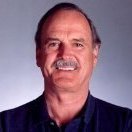







Recommended Posts
Create an account or sign in to comment
You need to be a member in order to leave a comment
Create an account
Sign up for a new account in our community. It's easy!
Register a new accountSign in
Already have an account? Sign in here.
Sign In Now