Your experience with SIM card routers
-
Recently Browsing 0 members
- No registered users viewing this page.
-
Topics
-
Popular Contributors
-
Latest posts...
-
0
Who loves Bangkok?
Why do you love it? Or why do you hate it? Or maybe neutral on it. Couple of days then done. -
278
So Long And Thanks For All The Fish - Ukraine bombs Russian Nuclear Bombers
Don't be silly, grow up..............🙄 -
278
So Long And Thanks For All The Fish - Ukraine bombs Russian Nuclear Bombers
Russia is doing very badly at negotiations by putting Trump back supporting Ukraine, and doing terrible on the battlefield....... "Russian recruits appear to be suffering significant casualties because of poor training, equipment shortages, and systematic misuse of assault units in combat. A former Storm-Z instructor and milblogger claimed on April 13 that poor training of recruits is limiting Russia's ability to conduct any other operations aside from "meat" assaults" https://www.understandingwar.org/backgrounder/russian-force-generation-and-technological-adaptations-update-may-30-2025 -
44
The view from your balcony today.
heck, no need to start a new topic . we're already on to underwater photography .......keep up -
13
April vs Axa krungthai vs Axa vs allianaz
Thai based brokers like AA can help you get April Thailand. (or any other Thsi issued insurance) Fot April Internationsl you need a foreign based international broker. I use https://www.aoc-insurancebroker.com/ Whether getting Thai or foreign issued policy should go through a broker. It does not cost more, and they can assist afterwards with any claims issues. -
91
Revenue Department to amend tax on foreign income remittance
What?.....We just have to wait? What is this groundhog day or some thing.... The very first day they announced the taxes....Everyone on this forum agreed we will 'JUST HAVE TO WAIT" for the details.. 6 months later...we will 'JUST HAVE TO WAIT" 1 year later...we will 'JUST HAVE TO WAIT" Going on 2 years later...we will 'JUST HAVE TO WAIT" Folks any momentum this tax had at the beginning has long long ago been frittered away.... The Thais realized some time ago that they got in WAY over their head with trying on this income tax, especially with the farang expats... So any of you thinking we will 'JUST HAVE TO WAIT" for clarity... I think you will 'JUST HAVE TO WAIT" for a VERY VERY long time....Most likely forever...
-
-
Popular in The Pub
-











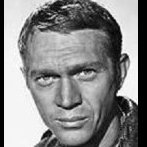

.thumb.jpg.9bcb39176551b2c1639c71549f3782b4.jpg)
.thumb.jpg.bc523c85a8d558dbc282dca7a2e602c9.jpg)
Recommended Posts
Create an account or sign in to comment
You need to be a member in order to leave a comment
Create an account
Sign up for a new account in our community. It's easy!
Register a new accountSign in
Already have an account? Sign in here.
Sign In Now