Data tethering now disabled on DTAC?
-
Recently Browsing 0 members
- No registered users viewing this page.
Announcements
-
Topics
-
-
Popular Contributors
-
-
Latest posts...
-
169
Truevisions loses EPL
Very easy to find. If I look now it has all the upcoming games listed (EFL, Premier league), below that it has all the full matches that are available for play back, including Liverpool v Bournemouth from last night, all the Carabao Cup 1st round matches, even all the pre-season friendlies - basically every game they have ever shown live is available for replay. It is very very impressive. Scores are not revealed, the program starts as the teams are coming out on to the pitch. There's also an 11 minute highlight package of the Liverpool match, so assume will be available for all premier league matches in future. So re-runs are easy to find and will all be available, including highlights of premier league matches. I don't know how quickly the re-runs appear after the match has ended but will find out tonight. The only negative is it seems the re-runs and highlights are only in Thai. Even True's highlight packages were only in Thai so must be a rights thing. In short, it has absolutely everything. The value for money is unreal. -
13
Report Thailand Shuts 1,000 Cannabis Shops in Sweeping Crackdown
I haven’t noticed any cannabis shops closing around my area of Phuket. A couple of news ones opened up. Most still have outside sitting areas so that customers can enjoy their purchases, some consisting of bean bag relax areas with music playing….right beside the road. Seems the broom isn’t long enough for the sweeping crackdown to reach Phuket -
18
Opinion Thailand's Visa Shake-Up Threatens Retiree Paradise
I know bad boy LOL but to me this is clickbait Most of us open these things with the question what did they do now. Then we find out it is a thread that has partial correctness. -
13
Report Thailand Shuts 1,000 Cannabis Shops in Sweeping Crackdown
If your taking, Paracetamol, Aroxia, and Ultracet, your pain is very mild, all over the counter drugs so why consider weed, fag's will do you more harm and if its whiskey and the like your drinking then yes be concerned, a few beers a week not hurt you, but go spend a couple thousand baht and get your liver and blood checked -
57
‘Putin clearly won’: Pundits say meeting was ‘bad for Americans’
Even we tried the free world concept, we have to accept the fact Russia felt threatened by Nato and Eu stepping on the front door and saving contracts with great resources and work forces in good trade deals with former east block countries, and also weapon deals especially concerning Poland, Estonia, and Latvia who are all members of NATO now, and if we do not understand these facts, then it is arguably nothing more to discuss. The nature of Russia and Russia Mentality could not accept they were left behind. -
9
Ultra-Thin Solar Panels - Coming to a Backpack Near You
Did you do something to upset them? 🤔
-
-
Popular in The Pub

.thumb.jpg.d9f3e54432a0ae65f4d5beb0d2d122ce.jpg)
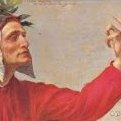



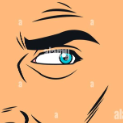



Recommended Posts
Create an account or sign in to comment
You need to be a member in order to leave a comment
Create an account
Sign up for a new account in our community. It's easy!
Register a new accountSign in
Already have an account? Sign in here.
Sign In Now