Usb / mac / music / Ford
-
Recently Browsing 0 members
- No registered users viewing this page.
-
Topics
-
-
Popular Contributors
-
-
Latest posts...
-
23
I was sexually assaulted on a plane
Again, stop talking nonsense, the guy already paid the consequences. He was convicted. That's not what this thread is about. This tread is about how this woman is outraged that she can't get 50,000 pounds compensation for the hand down her trousers. -
137
Accident Brit Now Faces 10yrs in Jail After Pattaya Crash Death
In an emergency just swim at night. -
23
I was sexually assaulted on a plane
Na, what you want is no consequences for those who abuse and give the abused no or little possibilities to make sure there is consequences, even there is already little chance there will be consequences against abusers like this. And you are sick and tired of there is actually consequences, makes me wonder how you where reached as a kid to respect women -
14
MAGAflakes Apoplectic Over Gov Gavin Newsom Trolling Trump
Getting a rise out of the Trump fans, nice to see. What makes it funny is he is doing it as a joke. Looking at some of the reactions Kool Aid drinkers are not into any kind of intellectual humor. -
13
Politics Pheu Thai Quashes Rumours of Backing Prayut for Leadership Role
A govt that can't even get the dates right! Paetongtarn's b'day is August 21 (a national holiday?). -
14
MAGAflakes Apoplectic Over Gov Gavin Newsom Trolling Trump
Imitation is the sincerest form of flattery.
-
-
Popular in The Pub







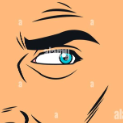
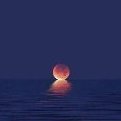



Recommended Posts
Create an account or sign in to comment
You need to be a member in order to leave a comment
Create an account
Sign up for a new account in our community. It's easy!
Register a new accountSign in
Already have an account? Sign in here.
Sign In Now