Aircon prob
-
Recently Browsing 0 members
- No registered users viewing this page.
-
Topics
-
-
Popular Contributors
-
-
Latest posts...
-
3
Health Pattaya Introduces Health Charter to Transform City’s Image
I was going to suggest they give this nonsense a rest! -
0
New annual sim problem
Hi I just bought a new annual sim card after my last one expired (you need to register one yourselves these days and this can be tricky as your talking to the seller in thai on lazada) My specific problem appears to be verification I scanned my passport and face successfully but then it wants an address. What address is the question? All attempts to enter my address have failed. Does anyone have any idea on this? what address do they actually want? mine hasnt changed in years ? -
1,539
What Movies or TV shows are you watching (2025)
War of the Worlds: Revival 2025 https://m.imdb.com/title/tt13186306/?ref_=nv_sr_srsg_3_tt_8_nm_0_in_0_q_war%20of%20the%20worlds Been a long time I managed the be focussed for the whole movie. Intense. -
18
Almost nobody seems to care about what I care about: Same with you???
Strange that you might mention this. Back in the day, my father would read me stories from the book, (around the year 1958).... At that time, I could not get enough of Pooh. =============== But, now that I look back, I realize that during those years..... Much of China was like this: So, for me.... 1958, with Pooh, was a very good year..... But not so much for others...... ================== And now things have come full circle.... And I would say, it has still been a very good year.... Now I am old.... And it's still a very good year.... I now hide from the light..... In my bedroom, with my ACs blasting cool air. With the PM2.5 outside.... And my 3M respirators. -
6
USA Kamala Harris Shuns California Governor Bid, Eyes 2028 Presidential Run
I like your optimism but, if you remember before ole Kammie came out pretty strong in the polls in the beginning. -
6
USA Kamala Harris Shuns California Governor Bid, Eyes 2028 Presidential Run
Maybe AOC will select Kamala as her running mate, thus halving their combined IQ level and providing the GOP with bucketloads of ammunition.
-
-
Popular in The Pub








.thumb.jpg.bc523c85a8d558dbc282dca7a2e602c9.jpg)
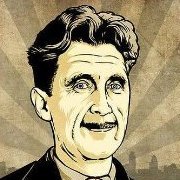

Recommended Posts
Create an account or sign in to comment
You need to be a member in order to leave a comment
Create an account
Sign up for a new account in our community. It's easy!
Register a new accountSign in
Already have an account? Sign in here.
Sign In Now