3BB new plans and free speed upgrade!
-
Recently Browsing 0 members
- No registered users viewing this page.
-
Topics
-
-
Popular Contributors
-
-
Latest posts...
-
22
Epithets for life - do you have any?
That's not being stronger , just like talking the vaccine wouldn't make you stronger -
21
Nightmare Scenario: Military Chiefs Warn of Double War Threat from Russia and China
If dragons aren't real , why can I eat their fruit ? 😋 -
25
Is Your Doctor Being Influenced by Big Pharma?
Money makes the world go round . And controls the 8 billion hamsters running on the wheel , as the Bankers ( i could think of other words to call them) watch and laugh . Dr Shiva always my favorite video for easy explanation of "the swarm" : -
286
Recent trip to UK with Qatar air- A very sad, heartbreaking visit.
7 years ago while flying Filipinz airlines I was the only white mug that got searched arriving to Toronto. After he went through my suitcase and found nothing I asked why was me the only white mug being searched. He saod that is how we do things in Canada. -
27
Should you DOWNVOTE every single post?? Yea, probably!!!!
Then why make moronic posts? -
286
Recent trip to UK with Qatar air- A very sad, heartbreaking visit.
No BS about it, if there was an election tomorrow, they would get annihilated.
-
-
Popular in The Pub






.thumb.jpeg.d2d19a66404642fd9ff62d6262fd153e.jpeg)


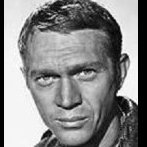
.thumb.jpeg.42eea318e3350459f0aaaa5460326bca.jpeg)

Recommended Posts
Create an account or sign in to comment
You need to be a member in order to leave a comment
Create an account
Sign up for a new account in our community. It's easy!
Register a new accountSign in
Already have an account? Sign in here.
Sign In Now