BYD Seal tips, tricks and help
-
Recently Browsing 0 members
- No registered users viewing this page.
-
Topics
-
-
Popular Contributors
-
-
Latest posts...
-
118
Retirement Extension? Nah, I’m DTV Now.
Yes, you're right. Thanks. -
25
Best calling platform to replace Skype
For voice calls I use one of these Whatsapp - mostly use this, except it's blocked in Saudi so I can't call my sister using it. -
29
THAILAND LIVE Thailand Live Friday 25 July 2025
UPDATE Husband Devastated After Wife and Two Children Killed in Cambodian Rocket Strike Pictures courtesy of Amarin A man has been left emotionally shattered after his wife and two children were killed when a Cambodian BM-21 rocket struck a convenience store in a PTT petrol station in Sisaket province. Full story:https://aseannow.com/topic/1367711-cambodian-bm-21-rocket-strike-hits-petrol-station-injures-dozens-including-students/#findComment-19972568 -
17
Analysis Rising Tensions: Is Full-Scale War Looming on Thailand-Cambodia Border?
Yup, shutting off half of the GDP of a country is HUGE! -
142
Anybody planning to go back to the US?
Certainly. By having people detained, incarcerated, and deported without access to legal counsel or trial. That’s what Due Process is about. Again, do you need the number for this LAW. (Let’s stop with the childish semantics. ) Now… answer my question. What is it about the U.S. Constitution that you don’t feel needs to be followed? -
191
Can no longer renew driving licence to 5 years, now 2 years only
"365 days left on your visa" seems fairly clear to me.
-
-
Popular in The Pub








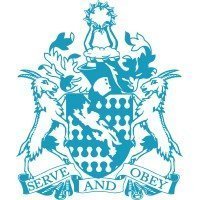


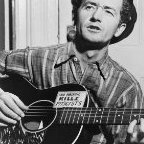

Recommended Posts
Create an account or sign in to comment
You need to be a member in order to leave a comment
Create an account
Sign up for a new account in our community. It's easy!
Register a new accountSign in
Already have an account? Sign in here.
Sign In Now