Slow International Internet in Thailand
-
Recently Browsing 0 members
- No registered users viewing this page.
-
Topics
-
Popular Contributors
-
Latest posts...
-
32
Ukraine Claims Underwater Strike on Strategic Crimean Bridge
https://kyivindependent.com/breaking-ukraines-sbu-strikes-crimean-bridge-in-underwater-attack/ -
18
Report Thai Man Jailed in Singapore for Bribery After Public Urination
Sorry you're not in Thailand now. -
7
Crime Russian National Arrested at Phuket Airport Over Alleged Cyber Fraud
Russian passport. -
0
June Pride month changed to Family month , it sounds so Inclusive …
Kinda like Black Lives Matter vs All lives matter. Celebrate humanity not just a small group. it sounds so good and wholesome,Marriage, Children & Family. Mary wants to introduce a resolution to change the June celebration. Story based on Gop comment to introduce legislation in the House of Representatives. -
32
Crime American Arrested in Pattaya for Attempting to Exchange Fake US Dollars
Good riddance to Mr. Stocky. Thai prison should slim him down--and then back to the US for more jail time. -
146
Why isnt Trumps approval rating 80%?
Simple answer He's an @rsehole , doing everything he can to ruin America to the benefit of his pal Putin , He still believes China,Canada, the rest of the World including the Island with the Penguins,are the ones that are going to pay the tariffs ,when in the real World it's the american people. He said he was going to deport all the gang members ,Murderers ,and other serious criminals , but now he is raiding restaurants , Courts, building sites etc , separating families I think the majority of the population iare against that , Then there's all the 2025 stuff , gutting Government departments , takeiing health ,social security benefits from the poor ,Children and you are asking why his popularity is not 80 % , when in reality he has the worse rating of of ANY American President and it's well deserved.'you have to be a MAGA to love him regards Worgeordie
-
-
Popular in The Pub
-






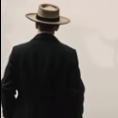
.thumb.jpg.bc523c85a8d558dbc282dca7a2e602c9.jpg)

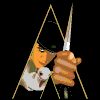
Recommended Posts
Create an account or sign in to comment
You need to be a member in order to leave a comment
Create an account
Sign up for a new account in our community. It's easy!
Register a new accountSign in
Already have an account? Sign in here.
Sign In Now