LENOVO Laptop
-
Recently Browsing 0 members
- No registered users viewing this page.
-
Topics
-
Popular Contributors
-
Latest posts...
-
5
Report The Royal Thai Army Denies Conducting Online Information-Influencing Operations
anything involving ISOC is circumspect... -
12
Feature From Cowboy Hats to Neon Lights: The Evolution of Bangkok's Soi Cowboy
Cowboys mean something different in Urban Manchester, England. Still you don't wanna £u>! with them! -
21
Report Pattaya Launches Air-Con Mobile Toilets for Residents and Tourists
Accidents waiting to happen - look at those steps! And no wheelchair access? -
8
Obvious Cognitive Decline. Trump Is Now Making up Protests in His Support
Yeah, cognitive decline is one possible interpretation. Also, he's juggling 2 million issues at the same time and his job isn't easy is another possible interpretation. -
21
Report Pattaya Launches Air-Con Mobile Toilets for Residents and Tourists
If they're kept as clean as the toilets at Jomtien immigration, we're all in for a treat. Disgusting blocked toilets with floater a plenty. -
10
Report Ladyboys Brawl on Soi Bangla: Viral Video Sparks Outrage
Phuket has now overtaken Pattaya as the bad boy of Thailand!
-
-
Popular in The Pub
-



.thumb.jpeg.d2d19a66404642fd9ff62d6262fd153e.jpeg)

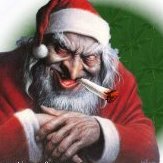





Recommended Posts
Create an account or sign in to comment
You need to be a member in order to leave a comment
Create an account
Sign up for a new account in our community. It's easy!
Register a new accountSign in
Already have an account? Sign in here.
Sign In Now