LENOVO Laptop
-
Recently Browsing 0 members
- No registered users viewing this page.
-
Topics
-
Popular Contributors
-
Latest posts...
-
46
Travel Fake TDAC Website Emerges as New System Debuts in Thailand
I would reply in detail if your writing would make any sense and would be related to the original subject 8-) -
13
Report Ladyboys Brawl on Soi Bangla: Viral Video Sparks Outrage
Damn! That'll mean rearranging my planned trip to Pattaya! -
19
Economy Experts Urge Thailand to Scrap Tiered Cigarette Tax
Oh dear. You do seem to be having trouble with this topic. If it was that easy, don't you think they would already be doing that? Don't you wonder why, rather than simply making their own vapes, they try to pretend that vaping is worse than cigarettes? They obviously see that it's too easy for illegal vapes to be obtained, therfore making controlling them through licensing too difficult. So they ban them and demonise them instead. -
37
US Greenlights $50 Million in Military Aid to Ukraine Following Landmark Minerals Agreement
I'm pretty sure Russia doesn't really want to occupy all of Ukraine, and it doesn't have to come to that. At this point, Russia would be happy with what it's already taken, among other demands. -
6
Accident Polish Tourist Falls to Death from Phuket Condo Balcony
In Poland, according to the Polish Building Code (Warunki Techniczne), the minimum height for balcony railings (balustrades) is: 1.1 meters (110 cm) from the finished floor level of the balcony. Additional Notes: If the balcony is located above a certain height (e.g., higher floors), this 1.1 m requirement still applies. The railing must also be designed to prevent falling—meaning no large gaps that could let a child slip through. Typically, openings should not exceed 12 cm. Materials must be durable, stable, and resistant to weather. R.I.P. -
6,939
Australian Aged Pension
Why not? We are talking about politics and politicians. I don't trust them. So what? I may apply for the pension in the future. My posts are on topic. You are on a part pension, not the full pension. Does that mean you can only part post? I see you are trying to bait me again. Go back to the USA Forum and troll them there. We even had Americans come to the Australia Forum complaining about you. Why you haven't been banned is beyond my comprehension.
-
-
Popular in The Pub
-




.thumb.jpeg.d2d19a66404642fd9ff62d6262fd153e.jpeg)

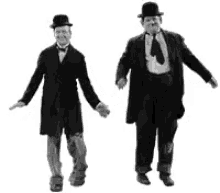




Recommended Posts
Create an account or sign in to comment
You need to be a member in order to leave a comment
Create an account
Sign up for a new account in our community. It's easy!
Register a new accountSign in
Already have an account? Sign in here.
Sign In Now