Not charging
-
Recently Browsing 0 members
- No registered users viewing this page.
-
Topics
-
-
Popular Contributors
-
-
Latest posts...
-
211
Why isnt Trumps approval rating 80%?
If this percentage refers to people living in the USA, Trump never had even 50% of their approval rating. Even in the general election, he got less than 50% of the votes, and I suspect his approval rating of those who did not or could not vote was way less than that. I just checked Trump's approval rating online, and all of the recent polls show his rating about the same as his voting margin, around 50%. As a US citizen, I cannot understand how anyone could approve of what he's done since he took over the presidency this time or last time. -
4,985
-
4
Crime Immigration Ramps Up Airport Security to Block ‘Grey Business’ Foreigners
There will be a bag of cash left in the back of a taxi any day now. -
13
Report Thai Oil Implements Emergency Response After Sriracha Oil Spill
Does oil dissolve turds? -
7
Netanyahu arming Palestinian militia opposed to Hamas in Gaza
How does any of that attempt at a deflecting strawman relate to my post and the links I provided to support it? -
64
-
-
Popular in The Pub


.thumb.jpg.3ee24d9400fb02605ea21bc13b1bf901.jpg)



.thumb.jpeg.d2d19a66404642fd9ff62d6262fd153e.jpeg)

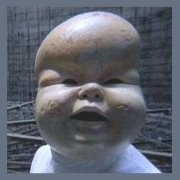



Recommended Posts
Create an account or sign in to comment
You need to be a member in order to leave a comment
Create an account
Sign up for a new account in our community. It's easy!
Register a new accountSign in
Already have an account? Sign in here.
Sign In Now