A Strange Thing Happened.
-
Recently Browsing 0 members
- No registered users viewing this page.
Announcements
-
Topics
-
-
Popular Contributors
-
-
Latest posts...
-
11
Arriving from UK on a 0NE-WAY Ticket at Suvarnabhumi in 2025?
this is an interesting point...it must of been around 20 yrs ago, AND Thailand at that time clapped down on folks with 1 way tickets,(happen to 2 friends they were made to purchase return tickets!) anyways... i had a 1 way around this time and the checkin clerk would NOT let me on...however after showing my STAMPED Thai Non-immigrant visa in passport, they let me on! -
-
15
THAILAND LIVE Thailand Live Tuesday 19 August 2025
Thai Army Asserts Ban Nong Chan Is Undeniably Thai Soil Picture courtesy of Thai PBS World The Thai army has firmly declared that Ban Nong Chan, located in Sa Kaeo province's Kok Soong district, is undeniably Thai soil. This area, long contested by Cambodia, served as a refuge for Cambodians escaping conflict decades ago. Full story: https://aseannow.com/topic/1370179-thai-army-asserts-ban-nong-chan-is-undeniably-thai-soil/ -
0
Thai - Cambodia Conflict Thai Army Asserts Ban Nong Chan Is Undeniably Thai Soil
Picture courtesy of Thai PBS World The Thai army has firmly declared that Ban Nong Chan, located in Sa Kaeo province's Kok Soong district, is undeniably Thai soil. This area, long contested by Cambodia, served as a refuge for Cambodians escaping conflict decades ago. Major General Winthai Suvaree from the Thai army stated that, after Cambodia's war, Thailand's humanitarian gesture of allowing Cambodians to remain has been manipulated by Cambodia, allegedly encouraging permanent settlement to stake a claim. According to Winthai, Thailand has protested Cambodian encroachment through diplomatic channels since 2014, reported Thai PBS. Despite these efforts, Cambodia allegedly disregards the issue, possibly avoiding direct military conflict and seeking international sympathy should Thailand forcibly remove the settlers. As a precaution, Thailand erected barbed-wire fencing, not as a border demarcation, but to stop potential incursions by Cambodian forces looking to lay landmines. Cambodia, however, disputes Thailand’s actions. Cambodian civilians demand the removal of the fence, asserting Ban Nong Chan as Cambodian territory. This ongoing tension highlights the complex relationship and challenges in maintaining peace and territorial integrity in the region. Adapted by ASEAN Now from Thai PBS World 2025-08-19 -
18
Will weed in Thailand follow the path of prostitution?
Never going to happen . Light up and ignore! -
11
Arriving from UK on a 0NE-WAY Ticket at Suvarnabhumi in 2025?
Yes i know hence my blurt about chargeback
-
-
Popular in The Pub


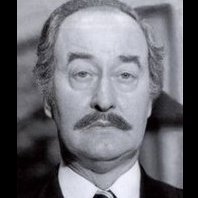

.thumb.jpg.3ee24d9400fb02605ea21bc13b1bf901.jpg)
.thumb.jpg.bc523c85a8d558dbc282dca7a2e602c9.jpg)




.thumb.jpeg.42eea318e3350459f0aaaa5460326bca.jpeg)


Recommended Posts
Create an account or sign in to comment
You need to be a member in order to leave a comment
Create an account
Sign up for a new account in our community. It's easy!
Register a new accountSign in
Already have an account? Sign in here.
Sign In Now