Need english speaker for Windows 10 upgrade, Kanchanaburi
-
Recently Browsing 0 members
- No registered users viewing this page.
Announcements
-
Topics
-
-
Popular Contributors
-
-
Latest posts...
-
0
‘It doesn’t matter now if they are children’
The former head of military intelligence for the Israel Defense Forces (IDF) called the deaths of 50,000 Palestinians in Gaza “necessary and required for future generations”, in leaked audio. Aharon Haliva can be heard in newly released audio clips saying that for every person who died during 7 October, “50 Palestinians must die, even if they are children”. The audio clips were aired by Israeli broadcaster Channel 12. “The fact that there are already 50,000 dead in Gaza is necessary and required for future generations. OK, you humiliated, you slaughtered, you murdered, everything is true,” said the former military chief. ‘It doesn’t matter now if they are children’: Ex-IDF chief said 50 Palestinian deaths for every 7 October victim was ‘necessary’ -
87
Trump marks 90th anniversary of SSA with a bunch of big lies
And your justification in starting another Trump hater thread was??? You’ve proven none of your so called lies. -
78
Trump: The Big Beautiful Failure
Don't fool yourself. Tariffs are a tax paid by the importer and passed on to the consumer in one way or another. And tariffs are not just imposed on fished goods, but also on raw materials. -
62
Crime Aussie Caught Smuggling 4.26kg of Ice at Suvarnabhumi Airport
Doubt it was his dope ,just a mule. Dope dealers first rule is ,the dope comes through in someone else's bag. -
3
Crime Thai–Swedish Man Arrested in Pattaya Drugs Sting
Hmmm... Swedes at it again !!!... I wonder how vocal one of the forums most prolific and unabated Brit bashers will be on this thread... -
196
Accident Woman Dies After Brit’s Stunt Crash in Pattaya
Hmm... Why is it always Swedes ???...
-
-
Popular in The Pub

.thumb.jpg.3ee24d9400fb02605ea21bc13b1bf901.jpg)

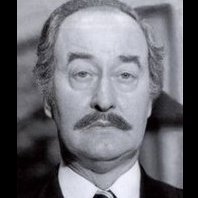






Recommended Posts
Create an account or sign in to comment
You need to be a member in order to leave a comment
Create an account
Sign up for a new account in our community. It's easy!
Register a new accountSign in
Already have an account? Sign in here.
Sign In Now