Microsoft Windows 11
-
Recently Browsing 0 members
- No registered users viewing this page.
-
Topics
-
-
Popular Contributors
-
-
Latest posts...
-
5
Will weed in Thailand follow the path of prostitution?
The majority of people in Thai jails are there for drugs. -
-
5
Will weed in Thailand follow the path of prostitution?
Not so different from what it used to be. Had to be pretty stupid being caught with drugs before the legalization of weed. -
4
Trump’s Gaza ceasefire boasts will mean nothing unless he can get a grip on Israel
Hamas will never agree to a ceasefire and will only stockpile more missiles to lob into Israel. Plus they will have to answer to there crimes on Oct 7th and the taking of Hostages to use as human shields and the other atrocities they comitted so no can't see Trump pulling this one off. -
-
3
Elon’s Getting Roasted - Two Frayed Egos, Which One is Madder?
Our friend is as much an East Ender as I am and im a Manc. Must have been watching East Enders and picked up there lingo he certainly is not English.
-
-
Popular in The Pub



.thumb.jpg.3ee24d9400fb02605ea21bc13b1bf901.jpg)


.thumb.jpeg.d2d19a66404642fd9ff62d6262fd153e.jpeg)


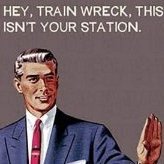
Recommended Posts
Create an account or sign in to comment
You need to be a member in order to leave a comment
Create an account
Sign up for a new account in our community. It's easy!
Register a new accountSign in
Already have an account? Sign in here.
Sign In Now