The Bualuang mBanking (Bangkok Bank) App Is A Malicious Threat?
-
Recently Browsing 0 members
- No registered users viewing this page.
-
Topics
-
-
Popular Contributors
-
-
Latest posts...
-
1
The Trump Pivot Against Russia
https://www.irishstar.com/news/us-news/melania-trump-receives-two-word-35560901 Melania gets awkward two-word nickname from Ukrainians after Trump humiliated by Putin -
13
-
41
-
13
Friend in need of assistance
Why your friend can't get an insurance? Even with preconditions or in old age it's possible. -
155
2025 SSA Form 7162 - "Hello, are you dead yet?" forms.
The DOGE big ball boys who came in to smash things up at agencies are immature computer nerds. Something broke related to these letters going out, whether accidental or intentional there is no way for us mere citizens to know at this point. Assuming they eventually do go out, this doesn't actually inspire any confidence that this assaulted agency will competently process our resonses. -
8
In Thailand: Is the loss of one's intellectual peer group a unique form of silence?
OK. Then, I wish you something, such as a good morning, from the Velvet Underground.... Today is Sunday.... Right?
-
-
Popular in The Pub

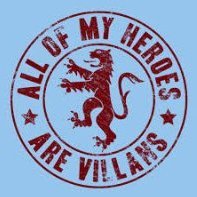
.thumb.jpg.c9cc4f693f29626b87bf7a22d0e8b6e9.jpg)


.thumb.jpeg.d2d19a66404642fd9ff62d6262fd153e.jpeg)







Recommended Posts
Create an account or sign in to comment
You need to be a member in order to leave a comment
Create an account
Sign up for a new account in our community. It's easy!
Register a new accountSign in
Already have an account? Sign in here.
Sign In Now