90 day online report
-
Recently Browsing 0 members
- No registered users viewing this page.
-
Topics
-
-
Popular Contributors
-
-
Latest posts...
-
85
Report British Tourist Attacked in Chiang Mai Over Karaoke Bill Dispute
Never visit a Karaoki bar in Chiang Mai. The greedy owners are renowned for outrageously ripping off farang. Even though the few girlie bars there are overpriced with surly women, it's best to stick to them. If you're looking for entertainment, visit Pattaya. -
193
Travel Chiang Mai Crowned Asia's Best City, Bangkok Shines in Third
I went to Chiang Mai 7 years ago for around 10 days. Truly mediocre place. Probably won't go back again. I only remember Doi Suthep from there, a temple on a hill, which some people call "mountain". I can't figure how Chiang Mai could even beat KL or Penang, they are miles better. -
4
USA Trump Unlikely to Sack Federal Reserve Chair Powell
"Fed Chair Powell responds to White House questions about HQ renovation", published July 17 2025. https://www.cnbc.com/2025/07/17/powell-trump-vought-renovation.html "Powell pointed to a newly launched page on the Fed’s public website dedicated to answering questions about the project, which is over budget. He also batted down accusations by OMB director Russell that the renovated buildings will feature luxurious amenities like a private elevator, VIP lunch rooms or a rooftop garden." -
4
Emails Reveal FBI Invented Trump Case Out Of Nothing / Secret Meeting Open Docs Floodgate
I absolutely knew this wouldn't get much attention from the leftist tranny support crew. Crickets -
12
Noodles and psoriasis.
The Summer squashes are OK, too. Just not so much the winter ones. The Glycemic Index (that folks with Diabetes use for their food selection) shows Summer squash, such as Zucchini, to have almost half the amount of starches and sugars as the winter varieties, and can take on a variety of flavors depending on the dish. I even use Zucchini sometimes to make my pasta dishes! With a good pasta sauce, parmesan cheese, perhaps a side of Italian sausage, Zucchini 'zoodles' easily take the place of wheat noodles with comparably no starch or sugar, but keeping the great taste! -
3
Fed Beige Book Spells Trouble For Powell: Mentions Of Inflation Tumble To 4 Year Low
I absolutely knew this wouldn't get much attention from the leftist tranny support crew. Crickets
-
-
Popular in The Pub





.thumb.jpeg.d2d19a66404642fd9ff62d6262fd153e.jpeg)




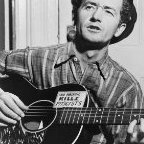

Recommended Posts
Create an account or sign in to comment
You need to be a member in order to leave a comment
Create an account
Sign up for a new account in our community. It's easy!
Register a new accountSign in
Already have an account? Sign in here.
Sign In Now