BBC iPlayer
-
Recently Browsing 0 members
- No registered users viewing this page.
-
Topics
-
-
Popular Contributors
-
-
Latest posts...
-
4
Five members of biggest British Jewish body suspended after Israel criticisms
There's over 300 elected representatives. 36 co signed a letter and 5 have been suspended you say. -
0
How long did it take to receive UK Passport after email confirmation of approval?
Hi, Just got email confirming approval of daughters first British passport. We have approved your passport application. What happens next We are now printing your new passport. Our local service partners will be in touch with you about how you can collect it. Does any one know approx. how long it will take to be shipped back to Thailand be ready to be picked up at VFS? -
43
Insane U.S. restaurant prices -- is it kind of crazy NOT to eat out everyday in Thailand?
Why? What is the benefit to the “government” -
43
Insane U.S. restaurant prices -- is it kind of crazy NOT to eat out everyday in Thailand?
I've called you out on this before pussy. Put up or shut up. Name the time and place , halfway, and I'll be there. You're a cowardly little <deleted> that has no idea what going up against a man is. -
43
Insane U.S. restaurant prices -- is it kind of crazy NOT to eat out everyday in Thailand?
He has no sense of humour and isnt flexible. Two ingredients for happiness in Thailand or anywhere. Serious people are never happy. -
43
Insane U.S. restaurant prices -- is it kind of crazy NOT to eat out everyday in Thailand?
Stuck up in Issan with no language skills must be a lonely existence. i think his social isolation is the main reason he wants to leave so badly.
-
-
Popular in The Pub

.thumb.jpg.3ee24d9400fb02605ea21bc13b1bf901.jpg)
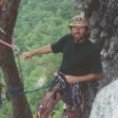





.thumb.png.59631667ecf82c97db947523760c9cdd.png)


Recommended Posts
Create an account or sign in to comment
You need to be a member in order to leave a comment
Create an account
Sign up for a new account in our community. It's easy!
Register a new accountSign in
Already have an account? Sign in here.
Sign In Now