Win 10 October Update (version 1809) Re-released 13 Nov 18
-
Recently Browsing 0 members
- No registered users viewing this page.
-
Topics
-
Popular Contributors
-
Latest posts...
-
21
Can this happen here....?
The video guy made a few VERY good points : 1. Maybe better stay single ( easy to say... but lust is blind) . Ya gotta live together until you really know if there's any dangers ) . 2. If things are bad ...... move FAR away ( and i add..... quickly and quietly. If the guy was dumb enough to invest a lot , well....life lesson 3.As a third party, DON"T get involved . -
177
Why do so many posters continually diss other posters?
What sort of "jokes" do you suggest ? Why should I make people laugh ,Thai or other ,I hate people -
119
Former Japanese Minister of Internal Affairs developed cancer from the covid jabs
so much noise on the internet because humans are too lazy to spend the time to investigate the credentials behind all the misguided idiots with a smartphone and full time access to it. Only real journalists with the contacts, time, training and tools have a shot at finding the few pearls in that fetid sea. -
256
Finance Foreign Nationals Face Account Bans in Bangkok Bank Crackdown
Agree. And now such hassle because of Chinese and Russian gangsters. That happens if you open borders too wide. From a blog I learned that the thing started this year from a specific BB branch in Pattaya with Chinese call center scammers. Must be THAT branch where agents could make you 800k rich in a day, get extension and off the money is. They said that so far accounts have been blocked back to opening date in 2022. -
6
Vertical drainage .
What a waste of energy and time. He just needed to re grade the area and be done. Do it right the first time. Most of the sod he put back is going to die. -
-
-
Popular in The Pub
-






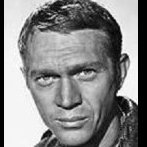


Recommended Posts
Create an account or sign in to comment
You need to be a member in order to leave a comment
Create an account
Sign up for a new account in our community. It's easy!
Register a new accountSign in
Already have an account? Sign in here.
Sign In Now