G and H keyboard keys won’t work on a Dell 620
-
Recently Browsing 0 members
- No registered users viewing this page.
-
Topics
-
-
Popular Contributors
-
-
Latest posts...
-
49
Accident Brit Now Faces 10yrs in Jail After Pattaya Crash Death
Money is a great motivator. -
49
Accident Brit Now Faces 10yrs in Jail After Pattaya Crash Death
I wonder what has changed to make Police need to carry those types of weapons? 🤔 -
52
-
68
Seatbelts
“You can help, but not by expecting one conversation with a teenager to shift a whole culture. Road safety attitudes here are deep-rooted. If you want to make a difference, it helps to speak Thai, to listen as much as talk, and to engage with more than one person out of 65 million. Change is possible, it’s gradual, and it comes from steady example and consistent messaging — not quick fixes.” -
14
Trump is warning Europe that he is still Putin’s man
Not bad still being free after Putin said he would win within three days.- 1
-

-
-
-
Popular in The Pub



.thumb.jpg.3ee24d9400fb02605ea21bc13b1bf901.jpg)



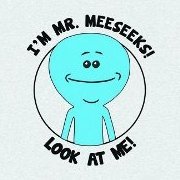


.thumb.jpg.bc523c85a8d558dbc282dca7a2e602c9.jpg)

Recommended Posts
Create an account or sign in to comment
You need to be a member in order to leave a comment
Create an account
Sign up for a new account in our community. It's easy!
Register a new accountSign in
Already have an account? Sign in here.
Sign In Now