Wireless microphone?
-
Recently Browsing 0 members
- No registered users viewing this page.
-
Topics
-
-
Popular Contributors
-
-
Latest posts...
-
69
Bombshell: Obama & Crew knew all along, Russia Russia was a hoax.
You deserve to know the truth . That being said, Should Barrack Hussain Obama, 44 th POTUS be investigated by a reasonable prosecutor or a Congressional committee? Clip 7:50 -
4,346
LTR Visa is Now available for Long Term Residency
There's no such thing as going to Thai embassies anymore. All Thai visas are handled through the online e-visa system. But you're putting the cart well ahead of the horse. This is the absolute last step and is trivial. You need to go through the entire BOI application process and get your approval letter before you even start considering about getting the visa itself. That process can take 1-2 months and require a lot of paperwork. -
50
West Bank Israeli settlers attack Palestinian villagers, three dead
RAMALLAH, West Bank (Reuters) -U.S. Ambassador to Israel Mike Huckabee called on Saturday for the perpetrators of an attack on a Palestinian church in the occupied West Bank blamed on Israeli settlers to be prosecuted, calling it an "act of terror". Huckabee said he had visited the Christian town of Taybeh, where clerics said Israeli settlers had started a fire near a cemetery and a 5th-century church on July 8. "It is an act of terror, and it is a crime," Huckabee said in a statement, "Those who carry out acts of terror and violence in Taybeh – or anywhere – (should) be found and be prosecuted. Not just reprimanded, that’s not enough." US says attack on West Bank Palestinian church was 'act of terror' -
1
Accident UAE Tourist Crashes Motorbike into Patong Pharmacy
and a fine for not wearing a helmet and any repairs to the bike. -
3
Crime Chinese Tourist Robbed of 20,000 Baht by Transgender in Pattaya Hotel
Thought they have to hand over there identity card to reception if they enter a guests hotel, and do they not have cctv in the lobby. -
125
Report Retired Aussie Officer Loses 40 Million Baht in Phuket Crypto Scam
communists make nazis and fascists look like amateurs when it comes to genocidal regimes
-
-
Popular in The Pub



.thumb.jpeg.d2d19a66404642fd9ff62d6262fd153e.jpeg)




.thumb.jpg.3ee24d9400fb02605ea21bc13b1bf901.jpg)
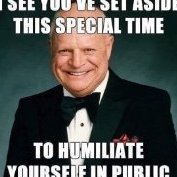

Recommended Posts
Create an account or sign in to comment
You need to be a member in order to leave a comment
Create an account
Sign up for a new account in our community. It's easy!
Register a new accountSign in
Already have an account? Sign in here.
Sign In Now