Connecting another input with HDMI cable
-
Recently Browsing 0 members
- No registered users viewing this page.
-
Topics
-
-
Popular Contributors
-
-
Latest posts...
-
355
Blast from the Past - 60's, 70's, 80's,90's Music (2025)
I don't normally click on "blind" links without knowing in advance what the link points to. Glad I made an exception in this case. Paul Rodgers & Joe Bonamassa - Fire and Water - one of my favourite Free tracks. Thanks @roo860 -
1
Report Thai Army to Test 3D-Printed Anti-Blast Footwear Next Week
All right recruit, time to walk for your country General -
20
Can a Bar Girl Ever Really Understand Kind Generosity?
Women see money differentlly to men. If you're an attractive woman all your life you're basically just GIVEN money whenever you need it. So a woman cannot appreciate the hard work and sacrifice it takes to earn that money. You see kindness, generosity and sacrifice when you give that money. She just feels entitled to that money. It's nothing special to her. She got it all her life. She just sees money. It's good, but no more than that. -
76
-
16
Accident Student Killed, Several Injured in Ambulance Collision
How do you know that? Are you posting that the people who volunteer to save life´s are all a bunch of idiots? I truly hope that you are not the one in need of quick help in the future, as you would be very grateful to the people coming to help you. After that, I really think it´s nasty to slam the ambulance driver with all the charges. Looking at the hatchback, it seems they do exactly like one should not, by speeding into a green light just to make it in time, instead of taking it easy and maybe have to stop. The ambulance, on the other hand, are out for rescue, and in my opinion they should have the right of way disregarding green or red light. Other motorist have to learn to give way. -
19
Thais are supposedly peaceful people, but why not on the roads?
The care for children here pales by comparison to the west. They do take care of the elders, allowing them to live with them if they're incapable, but it might be from a sense of obligation and not desire, so there's no way to tell individually. The way women here are perceived also shows a lack of real caring.
-
-
Popular in The Pub







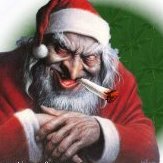




Recommended Posts
Create an account or sign in to comment
You need to be a member in order to leave a comment
Create an account
Sign up for a new account in our community. It's easy!
Register a new accountSign in
Already have an account? Sign in here.
Sign In Now