no google services works anymore
-
Recently Browsing 0 members
- No registered users viewing this page.
-
Topics
-
-
Popular Contributors
-
-
Latest posts...
-
9
Crime Polish Tourist Avoids Robbery in Udon Thani Thanks to Language Barrier
The offenders, frustrated and unable to unlock the victim’s phone, returned the items and departed. -
270
My wife wanted me to sign a document any money she gets is hers!
What's the military got to do with it? -
82
Fun Quiz > Covid-19 mRNA Vax harm denial - At which stage are you?
Spot on chap............... -
82
Fun Quiz > Covid-19 mRNA Vax harm denial - At which stage are you?
You can have knowledge about certain conditions, without having actually personally experienced it. E.g. a male gynecologist will never have personal experience of the conditions of his female clientele. But - hopefully - he has broad knowledge and experience in treating those conditions. A gynaecologist undergoes 4–6 years of medical school, followed by 1–2 years of foundation or internship training, and then completes 5–7 years of specialised training in obstetrics and gynaecology. That’s a total of 10 to 15 years of dedicated, structured medical education and clinical practice. This isn't just incomparable – it's a cosmic joke to even pretend it is. You're pitting a decade of rigorous medical training against your DIY doctorate in Facebook drivel and a “curriculum” stitched together from YouTube rants, Telegram cults, and the fevered ramblings of fringe blogs that wouldn't pass a Year 9 science class. You don't research – you rabbit-hole. You’re not “awake” – you're adrift in a swamp of wilful ignorance, mistaking suspicion for intelligence and confirmation bias for truth. You’re not challenging the system – you're embarrassing yourself in front of it.- 1
-

-
18
Why more retirees in Thailand are switching to long-term health insurance
So, you would fall into the category of I described as never having had insurance, yes? If one has a preexisting condition, they are not buying insurance, they are buying healthcare. If you can wait until after you have an accident to buy insurance, everyone would wait. Anyone can go to a government hospital here, with or without a pink ID. I no longer have medical insurance either, it just got too expensive, but I don't blame the insurance company. Even at $800 a month, you have a knee replaced, the insurance company is out a couple of years of premiums. -
26
Report Thai Woman Finds Abandoned Box with 12 Million Baht in Condo Waste Area
Finders keepers I reckon.
-
-
Popular in The Pub




.thumb.jpg.d9f3e54432a0ae65f4d5beb0d2d122ce.jpg)

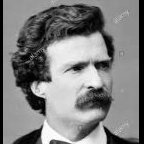


.thumb.jpeg.d2d19a66404642fd9ff62d6262fd153e.jpeg)




Recommended Posts
Create an account or sign in to comment
You need to be a member in order to leave a comment
Create an account
Sign up for a new account in our community. It's easy!
Register a new accountSign in
Already have an account? Sign in here.
Sign In Now