Netflix
-
Recently Browsing 0 members
- No registered users viewing this page.
-
Topics
-
-
Popular Contributors
-
-
Latest posts...
-
57
Crime Immigration Police Bust Swedish Fraudster in Pattaya Condo Raid
Probably should have led with this rather than Swedish small beer. Even if they meant dong, that is a healthy little bunse. -
422
Will there ever be a safe vaccine?
oh Lace....... its you again . why you gotta hide behind different usernames? -
18
vehicle-to-grid with FREE EV charging in the UK
You can say and Explain whatever you like . Electricity will Not get cheaper . Maybe cheaper to Generate but not cheaper for the public. They been saying for years that they are going to supply the public with cheaper electricity, right. Has that happened No ,the only thing that is happening is that the price for electricity for the public is going Up. Their excuses are Everything that they need and use to produce the electricity cost More . AMEN -
12
-
54
Report Rising Pedestrian Deaths Highlight Urgent Need for Enhanced Safety Measures
Thailand. Motorcyle has right of way over pedestrian. Car has right of way over motorcycle and pedestrians. Van has right of way over car, motorcle etc. Bus has right of way over van, car etc. Truck has right of way over everything. -
57
Crime Immigration Police Bust Swedish Fraudster in Pattaya Condo Raid
Sure, this kind of cultural-linguistic improvisation happens a lot in expat circles 🤮 Get out of your expat bubble and learn what real Thais call things... Or just continue to live your life in Farangistan 🤡
-
-
Popular in The Pub







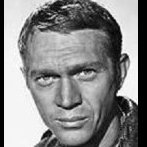
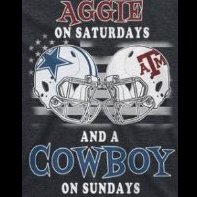



Recommended Posts
Create an account or sign in to comment
You need to be a member in order to leave a comment
Create an account
Sign up for a new account in our community. It's easy!
Register a new accountSign in
Already have an account? Sign in here.
Sign In Now