Advice on Computer Purchase
-
Recently Browsing 0 members
- No registered users viewing this page.
-
Topics
-
-
Popular Contributors
-
-
Latest posts...
-
112
47's weaponization of the DOJ shows the US is now a dictatorship
555555555555 ... 5555555555555 ...5555555555 -
11
Crime Nigerian Man Fleeing Cambodia Caught at Thai Border
There is a Nigerian embassy in PP -
1,002
How about a solar car port on a budget?
I would guess you're now poking around with your trusty IR camera to see where the knock on effect is. I honestly can't make up my mind why my cables are slightly warmer than my hand. I'm beginning to suspect the heat may be conducted from the charge controllers which are convection cooled. and get toastily ouch when at max. -
185
Day-to-day life in Myanmar
Nice to read an update from you, @simon43! All the best for your return to Myanmar, I hope this upcoming new chapter for you there will be fun and fulfilling. I'm looking forward to your reports from Myanmar once you're back. -
112
-
477
EV Charging Stations (CS)
The other day when going thru a KFC driver-thru (getting my box of chicken) only about a kilometer from my home I noticed a new DC charger called "Spark EV"...this KFC is located at a Bangchak station...and this particular station used to be an Esso station until Bangchak bought Esso stations across Thailand and renamed them Bangchak stations. And over the last month I had also noticed a few more Spark EV chargers in my travels as they are typically a bright orange with a lightning bolt on them---and all new looking. The charger at the Bangchak KFC location was not operational yet but it looked like it was all but complete....like a Christmas gift just waiting to be opened on Christmas morning....maybe just waiting to finalize electrical lines hookup. But seeing that new charger tweaked my curiosity to relook the Spark EV website and app as around a year ago was the last time I researched Spark EV a little regarding charging locations, registration requirements, etc. Before I had installed the app, played with it off and on for a week or so, and then uninstalled it because at that time Spark EV had few locations....only around a dozen or so predominately in the greater Bangkok area if I remember right....but Spark EV had plans to expand to "250" selected Bangchak stations across Thailand. Spark EV Thailand website: https://sparkev.co/ OK, I re-installed the app yesterday, saw they now had around 65 locations at Bangchak stations and all chargers were were DC chargers....no 22/11/7Kw AC chargers.....and almost everyone of the DC chargers was a 180KW charger. From quickly reviewing the charging locations I only found one location were the DC charger was not a 180Kw charger; instead, that one location had 120Kw chargers. And that 120KW location was a 6-car charging location....that is, three 120Kw chargers each with two charging guns. And in Hua Hin Bangchak had a 8-car charging location with 180Kw chargers. See below Snapshots 1 and 2 with comments for more info. This morning I did register with Spark EV and it was a piece of cake. The app uses your Thai mobile number, sends you a OTP via SMS and you are in. You then enter your first and last name, your email address and some other optional info like the make/model of your EV, etc. You are now done...registered....easy-peasy. The app uses a "wallet" approach to pay for a charging session. The minimum amount you can add to the wallet is Bt300 and Snapshot 3 shows the 6 methods to fund the wallet....6 ways to fund such as credit/debit card, TrueMoney wallet, PromptPay, etc. With my Spark EV wallet now having Bt300 in it I jumped into my EV and went to a Bangchak station to do a real world test. Go to the station and no EVs are charging...cool. Unfortunately, turns out the charging station was offline/inop and I couldn't charge. Went to another Bangchak station a few kilometers away and once again the charging station is offline/inop. When looking at the app again regarding these two charging locations the app "does not" say they are offline/inop but just indicate 0 of 2 charging guns are available on each charger which can imply to a person when driving to the location that the chargers are operation but just happen to be in use right now with EVs charging....and the app does not show "charging" like other charging networks apps show. The Spark app really falls short in clearly identifying those chargers that are "offline/inop"....can make a person think the chargers are just in use right now and hopefully by the time you arrive a charging slot will be available. There was another Bangkok station about 5Km away that showed 1 of 2 charging slots available. But before deciding on whether to go or not I call Spark Customer Service first...a chance to check out their customer service....see if I can get a human on the phone. I called, was able to select English and within a minute I'm talking to a human in English. Cool. I explained my problem/frustration with the two charging locations and the rep apologized...confirmed the chargers were "offline" but also confirmed the next station I was thinking of going to was indeed operational. So, I was able to confirm Spark supposedly has a 24/7 customer service and English speaking also. I decided to go to the third Bangkok locations. Note: I noticed tonight/at the time of this post one of those two locations does now appear to be operational and the other one does not show/imply it's operational like it did this morning....maybe my phone call this morning expressing my frustration with how the app displayed offline/inop chargers caused a change in how they display offline/inop chargers (yea, dream on Pib). I arrive the 3rd location and an Ora Good Cat had just pulled in to take one charging slot and there was a non-EV/a petrol car (a Honda Jazz) occupying the other slot....just some A-hole who had parked in a EV charging slot and then probably went into a nearby coffee shop or 7-11. After waiting a few minutes and even walking to the Honda to see if anyone was in it (nope) I decided to leave. Boy, I'm not having much luck in finding a Spark charger I can use. But I don't give up easily....plus to get back home I would go by another Bangchak station that showed a charger available...both slots available. So off I go again which is also taking me back towards home. I get to the 4th location and BINGO!!!!....the charger is operational....both EV slots available...and I'm able to start the charging process easily. I charge for around Bt75 worth of electrons...the payment is taken from my Spark wallet which started with Bt300...and takes the wallet down to around Bt225. When getting home and looking at/exploring the app some more I noticed right on the app main page it's advertising a Bt300 "coupon" credit for "new" users. I enter the coupon code and BINGO!!! I'm given a Bt300 credit in a separate wallet called a "coupon" wallet....I just need to use that Bt300 credit within 60 days and I use it by selecting payment from my coupon wallet vs regular wallet when paying for the charging session. I then notice "another" coupon credit offer of Bt50 starting today/13 Aug where a person just needs to complete a marketing questionnaire and within 5 business days a Bt50 credit would be added to your coupon wallet. I completed that questionnaire which was about 10 simple questions asking what I thought of the Spark EV network. Hopefully that Bt50 credit will indeed arrive my coupon wallet within 5 business days and then I will have Bt350 in my Spark coupon wallet....and Bt225 remaining in my regular wallet that I funded via PromptPay. I'll definitely use up that Bt350 coupon credit to fund charges over the next two months....completely offsets my initial Bt300 funding with a Bt50 profit. But most importantly I now have another charging network to use when on long road trips....basically a charging network currently at 65 Bangchak stations and supposedly expanding to 250 Bangchak stations accross Thailand. See snapshots below for more info. Cheers. Snapshot 1: Spark current 65 charging locations across Thailand....according to the Spark website they plan to grow to 250 locations. Pretty good coverage in the greater Bangkok area, going to southern Thailand, and main roads going up north and towards parts of Isan like the Korat plain. All at Bangchak stations (some of which were formerly Esso stations). If you decide to install the app the locations with a "BCP" code is a Bangchak station and those coded "BSRC" are also now Bangchak station but were formerly Esso stations. Snapshot 2: Spark EV grand plans to expand to 250 locations at Bangchak stations. Snapshot 3: Spark wallet funding options. 6 ways to fund wallet such as credit/debit card (appears to use OTP verification process), TrueMoney wallet, PromptPay, etc. I used PromptPay to fund my wallet.
-
-
Popular in The Pub





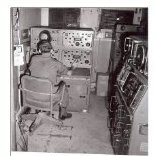


Recommended Posts
Create an account or sign in to comment
You need to be a member in order to leave a comment
Create an account
Sign up for a new account in our community. It's easy!
Register a new accountSign in
Already have an account? Sign in here.
Sign In Now