Thailand Pass Is Up And Running
-
Recently Browsing 0 members
- No registered users viewing this page.
-
Topics
-
Popular Contributors
-
Latest posts...
-
9
Crime American Arrested in Pattaya for Attempting to Exchange Fake US Dollars
He won't be enjoying his old age in Thailand for much longer. What AN name did he post under? -
5
Tourists instructed to Smoke weed in private.
Thai people not responsible enough for weed, like they are not responsible enough to drive. There is an article every day about brits successfully smuggling weed out of subvarnabuhum and getting caught at their destination. They will blame everyone but themselves first though -
2
Report Vietnam Streamlines Work Permits for Foreign Workers to Boost Growth
A good start would be the ability to reissue TRC / Work Permit if lost, damaged or stolen. Because Vietnam require a complete new application in these situations. Currently taking about 3 months to get the above, not 36 days (unless they mean business days!) -
9
Certifying my passport,(for bank proof of life)JP or similar Jomtiem areaJP
Out of his jurisdiction and should not be witnessing stat decs or certifying copies, or performing any duty as a JP for that matter. He should know this. See the link / quote in my previous post. If he does, the document becomes invalid, and he could lose his appointment. -
41
How is Ao Nang now for retirement?
There actually good priced higher standard in Ao Nang, and you can got decent hotels for 30k a month with kitchen facilities there. During covid 15k -
31
AUSTRALIA - Aussie Radio Legend Chris Smith Ditches mRNA Jab Narrative
You have an unhealthy fixation over 'a' virus, you have had it for years here and elsewhere....🤔 Now you tell me the vax caused my bout of shingles, which I have had a few times over the last 30 years.........🤭- 1
-

-
-
Popular in The Pub
-








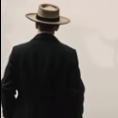

Recommended Posts
Create an account or sign in to comment
You need to be a member in order to leave a comment
Create an account
Sign up for a new account in our community. It's easy!
Register a new accountSign in
Already have an account? Sign in here.
Sign In Now