10Mbps unlimited internet seems too slow for watching any news clip or football game
-
Recently Browsing 0 members
- No registered users viewing this page.
Announcements
-
Topics
-
-
Popular Contributors
-
-
Latest posts...
-
1,544
Updates and events in the War in Ukraine 2025
Strikes by Ukrainian Defense Forces on Russian enterprises and infrastructure have reduced the enemy’s revenues by $74 billion, the General Staff of the Armed Forces of Ukraine reports. According to an infographic from the General Staff, almost 80% of the air targets hit in Russia were related to oil and gas infrastructure. In particular, 42% were oil refineries and another 37% were oil storage facilities. The rest were logistics objects involved in transporting and exporting petroleum products, such as pumping stations and oil terminals. The General Staff also noted that, according to Ukrainian estimates, these strikes have already caused a loss of approximately 4% of Russia’s GDP. Ukrainian strikes cut Russian profits by tens of billions - General Staff reveals details -
93
Putin Has Blackmail Material on Trump, claims Mussayev
So Putin arranged underage girls for Trump??? How do you know this? were you there? Where's the video or even a claim from anyone other than you that this happened.. or are you just making things up of what you wish happened? -
-
26
Its Time to End the War
Nice try, to be a more man Than Trump is not much to brag about, and not hard to be a better man than him. Time to turn on Fox news, meeting soon Pagoda. -
26
-
11
Seatbelts
Why do leftists care so much about what other people do? I wear seatbelts, I make the people that ride with me wear seatbelts, but I do not give a rat’s if others do.
-
-
Popular in The Pub


.thumb.jpg.3ee24d9400fb02605ea21bc13b1bf901.jpg)



.thumb.jpg.c9cc4f693f29626b87bf7a22d0e8b6e9.jpg)


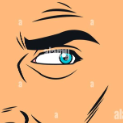



Recommended Posts
Create an account or sign in to comment
You need to be a member in order to leave a comment
Create an account
Sign up for a new account in our community. It's easy!
Register a new accountSign in
Already have an account? Sign in here.
Sign In Now