Electricity bill scam plauge Thailand - Warning
-
Recently Browsing 0 members
- No registered users viewing this page.
-
Topics
-
-
Popular Contributors
-
-
Latest posts...
-
13
-
86
Report Bangkok Teacher’s Brutal 200-Squat Punishment Lands Student in Hospital
How about 6 of the best with a 1/2 thick cane? That was my punishment at boarding school, and it left large welts on your backside, but you took it. -
-
5
-
-
112
Report Confusion Plagues Thailand's New Digital Nomad Visa, Leaving Applicants Stranded
Digital gonads, who wants the vagabonds, what do they bring to the Thai table?
-
-
Popular in The Pub






.thumb.jpeg.d2d19a66404642fd9ff62d6262fd153e.jpeg)


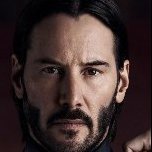

Recommended Posts
Create an account or sign in to comment
You need to be a member in order to leave a comment
Create an account
Sign up for a new account in our community. It's easy!
Register a new accountSign in
Already have an account? Sign in here.
Sign In Now