Online 90 day reporting available from April 1st
-
Recently Browsing 0 members
- No registered users viewing this page.
-
Topics
-
-
Popular Contributors
-
-
Latest posts...
-
3
Krungsri Banking App
Yeah them shutting down online banking is exactly that. Time for you to move to mobile banking perhaps. -
245
Are you happy with your life in Thailand?
Good game but @xylophone has moved it back on topic (thanks). And any further off topic posts will be removed. -
131
Trump's crackdown on LA protests is pure hypocrisy
The left calls anyone who holds and/or expresses an opinion contrary to theirs "a liar". They have no concept of debate or discussion, have nothing but contempt for any view which does not follow their "truth"; at times their bigotry and hatred is almost hysterical. Maybe they take their lead from the man child Obama? -
18
-
45
Crime Immigration Ramps Up Airport Security to Block ‘Grey Business’ Foreigners
Top-down reactive management. For example, yesterday there was a story about several students at Chiang Mai University from wealthy families losing a cumulative amount of millions of baht. Somewhere somebody senior at Immigration has been ordered to do something by someone senior at the Interior Ministry. So, we get a press release. On this note, organised international crime is very hard to combat. It requires at the very least cross-ministry co-operation with dedicated teams to combat it. So, it would need to be approved and organised at very high levels. -
18
Why are there no fat cows in Thailand?
I think it's more about where they shop and what they eat.- 1
-

-
-
Popular in The Pub






.thumb.jpeg.d2d19a66404642fd9ff62d6262fd153e.jpeg)



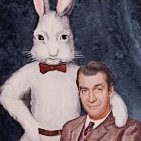



Recommended Posts